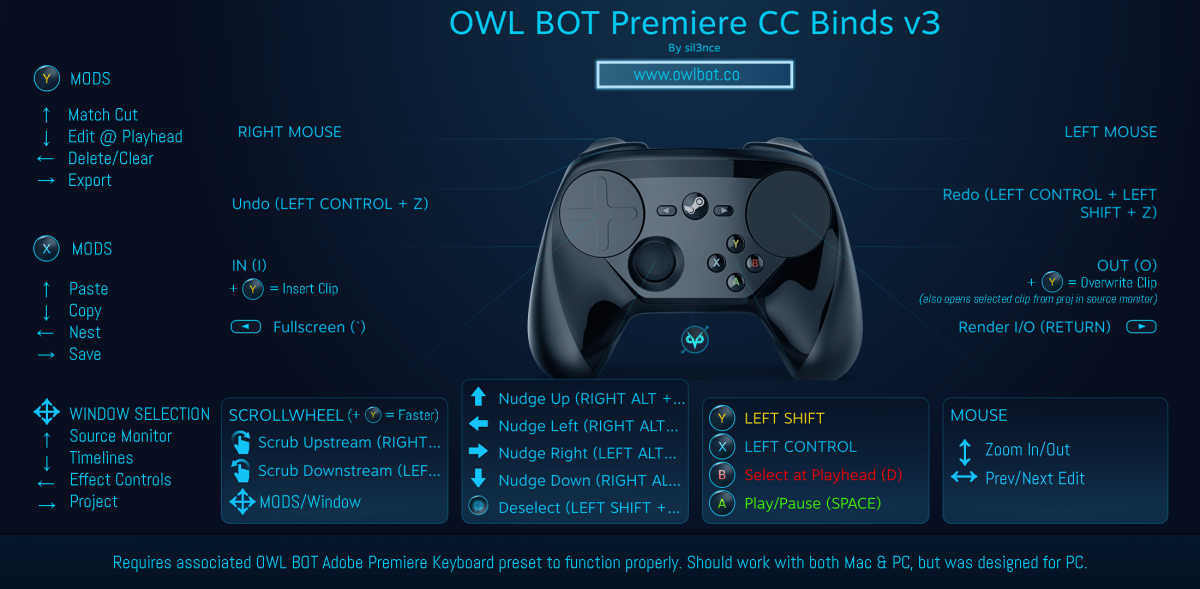CLICK HERE TO DOWNLOAD V3 OF THESE KEY BINDS (shown above)
The info and video below is about v2. A readme has been included in the zip file so you know where to put the files, as well as a copy of the layout photo above. The video will be updated soon, in which case you won’t see this notification.
There are a handful of passions that I’ve held throughout my career as a human on this planet; filmmaking and gaming are two of the big ones. I never really got into console gaming, but I did briefly pay the bills by flipping NES packages on eBay once. My friend J and I would go to the local swap meets and find the grandparents whose loved ones had left behind their consoles and assorted games/accessories when leaving for college or simply due to an upgrade and clean house. We’d talk them down to $5 for the lot, take it all home, clean up and package the thing with two controllers, a zapper gun, and the Duck Hunt/Super Mario cartridge, selling the newly-pristine package to nostalgia-saddled gamers at a respectable markup. We found unbelievable things in those systems; animals, bodily waste and money included. Good times. Moral of the story: I’m a PC gamer by trade. As such, I’ve been intimately familiar with VALVe’s gaming platform “Steam” since its bundled launch with their highly awaited sequel Half Life 2 (we’ll never see HL3, gang, just accept it) back in 2004. For those of you unaware, Steam is essentially iTunes for video games. Recently, VALVe has gotten into the hardware game, and this is where our story of intertwined passions came to be.
PC and Console gaming have always held a rivalry, but regardless of which team your on certain games lend themselves to certain control schemes; First Person Shooters are better suited to the precision of a mouse and keyboard, whereas racing/sports games like Rocket League, where you’re holding buttons/sticks down for extended periods of time, are easier to manage with a controller. There have been crossovers: the Playstation has had keyboard functionality since “The Deuce”, and the Xbox360 controller is practically Plug-n-Play for PC use, but countless controllers, game pads, and HOTAS-style input devices have been developed for the PC, few actually worth using and many of the latter totaling in the hundreds of dollars. In any case, with the ever increasing prevalence of the all-in-one livingroom media center by way of gaming consoles, VALVe needed a way to compete. The easiest way, in their mind, was designing a way to stream your PC to your livingroom with no lag. Only problem now is the input device; no one’s going to want to use their keyboard and mouse on the couch
Enter: The Steam Controller
At first glance, you don’t really know what to make of it: It’s got these two big touch pads where sticks traditionally would be (some people say they look like owl eyes, but we’ll leave the association to you) and the handles are curved towards you instead of away. On closer inspection, you find two paddle-shifter type buttons on the underside where your fingers rest. Somewhat reassuringly is the lone traditional stick in the standard left-thumb area, as well as ABXY buttons as you’re used to seeing on, say, the SNES or XBox. In practice, the controller feels sturdy (if not a little plastic-y) and well-built, and in-game it’s flawless. On top of having what appears to be zero input lag, the two AA batteries will last you 50-80 hours. The big gap is due to the fact that heavy haptic (rumble) response will drain it faster, but honestly the battery life is almost confusing it’s so good.
Now, while in-game performance is astounding (except for FPS use… still can’t beat a keyboard/mouse but there are interesting workarounds) the real standout for me was when I found out you could use the Steam Controller in Windows! It’s even got text input, using the touch pads like your phone’s keyboard layout split in half, and the left/right triggers to select either side’s letter/symbol. After powering my way through Netflix and Youtube, it got me thinking: “can I apply this couch convenience to my work life and use the Steam Controller in Adobe?” Come to find out, you can! And we’ve done the leg (thumb?) work to make sure it works. Once your muscle memory gets a handle on things, you’ll find yourself flying through assembly cuts.
Check out the (OUTDATED V2) instructional video below, with a download link located underneath. All in all, for $50 you honestly can’t beat the Steam Controller, and the fact that you can use it in ANY program you want, especially ones like Premiere, is pretty amazing. I’ve seen MIDI controllers suggested as a control surface for Premiere, but they’re not nearly as natural-feeling as this system.
Now the next step is to figure out how it plays with DaVinci (I see the haptic feedback/touch pad areas being extremely useful in a color-wheel situation).
Click below to download the
OWL BOT Steam Controller Binds V3